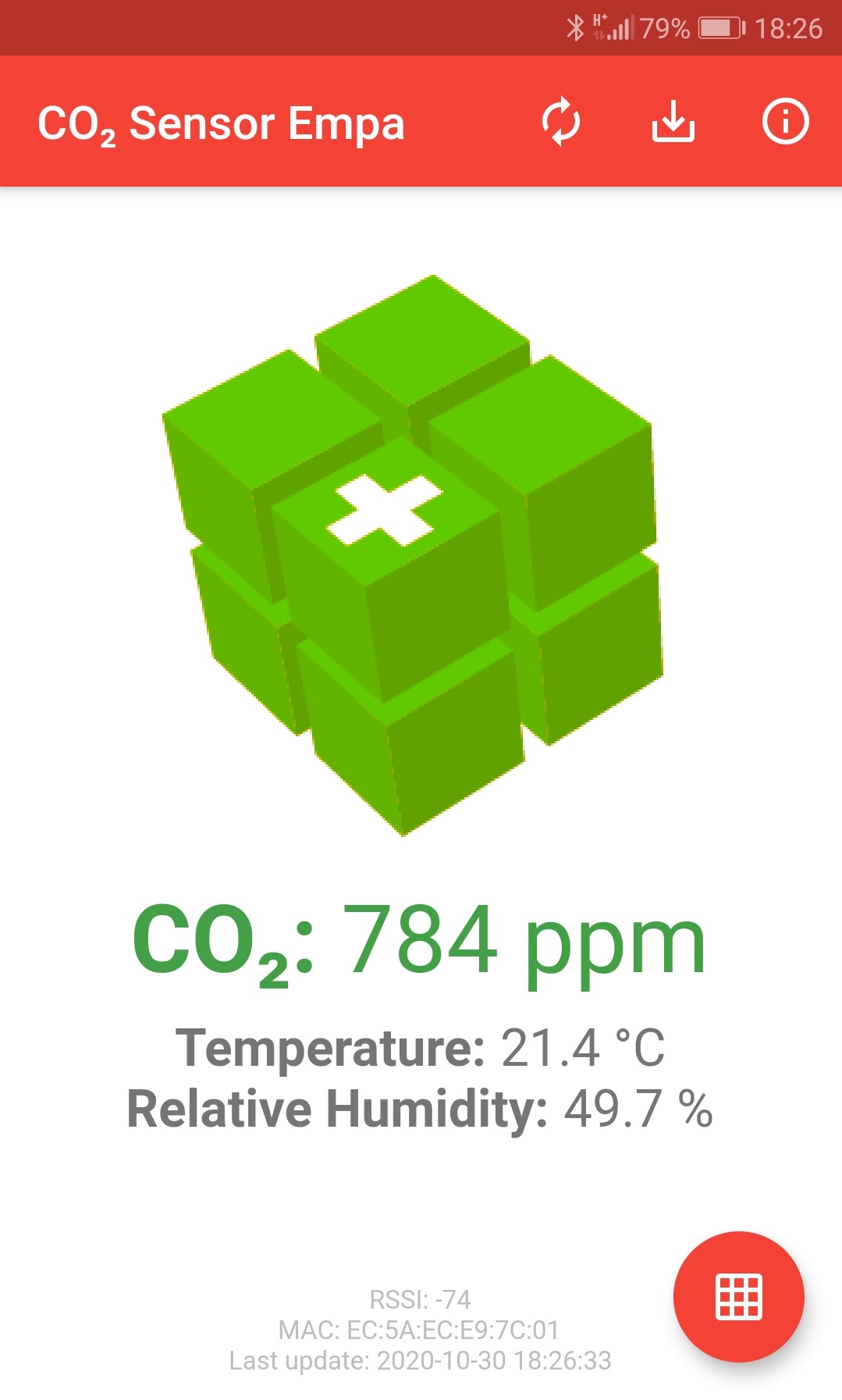EmpAIR Ventilation Advisor
We think Covid 19 transmission and air quality are strongly correlated. The EmpAIR sensors help you to monitor the air quality in your labs. It informs you when ventilation is advisable.
The leaflet explains all the details (click for download).
| Video |
The video explains in 3 minutes how it works and how two use.
This system was developed in collaboration within Empa from Lab 405 and Lab 503 . It could help to limit spreading of the corona virus.
CO2 sensor information/instructions
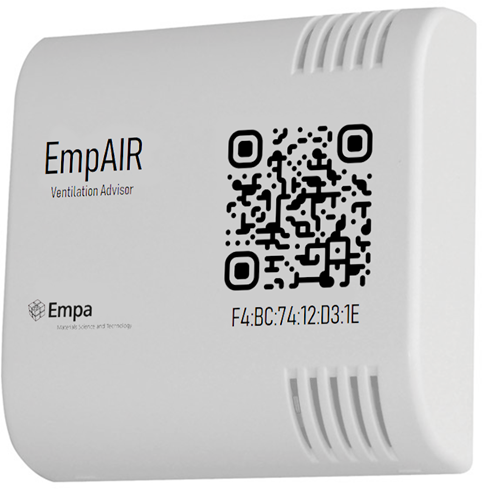
| app color code | CO2 concentration (ppm) | air quality (CO2 levels) | |
| green | < 1000 | good | |
| yellow | 1000-1400 | moderate | Download |
| red | 1400-2000 | poor | App |
| red blinking | > 2000 | unacceptable |
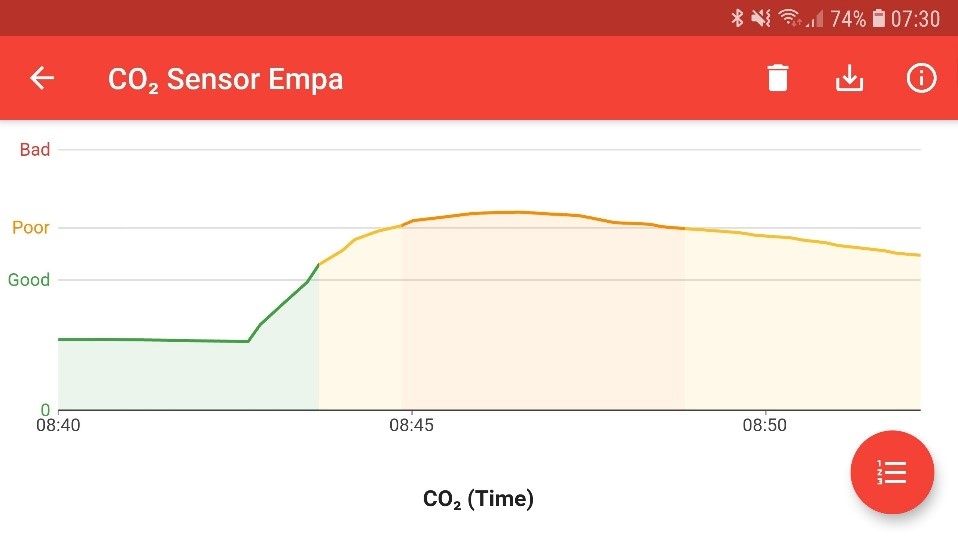
Search for "EmpAIR" or use this URL:
If you do not have Google services, download this installer to your mobile phone or tablet: app.apk (latest version v0.2.1; 14.01.21)
 |
Open home page: Cube color depends on CO2 concentration Open graph page: Observe the CO2 concentration over time Open sensor list page: Select a specific sensor 1) |
 |
Open info page for settings and information |
 |
Start logging to file 2) |
 |
Stop logging |
 |
Rescan available sensors and connect to the nearest one 3)
If the app cannot find sensors and your close to one: Enable location services in general on your device |
 |
Clear the graph |
Python sample script to read sensor values
This script requires Python 3 and the bleak library (https://github.com/hbldh/bleak) and runs on PC or a Raspberry Pi. It listens to all available sensors and creates/appends a csv file for each sensor found. This is meant to be a sample program, it is not guaranteed to run properly and can be copied or changed for any purpose.
Download EmpaAIR_reader.zip
EmpAIR Windows App
File Size: ~24 MB
Version: 1.5
File Hash: 78C7A24EA89EEADDA79AA3B18036676A9EB345864AF643DA6C533289B962A98A
---
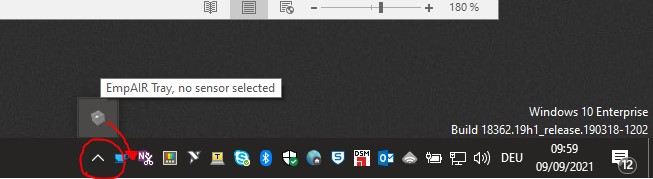

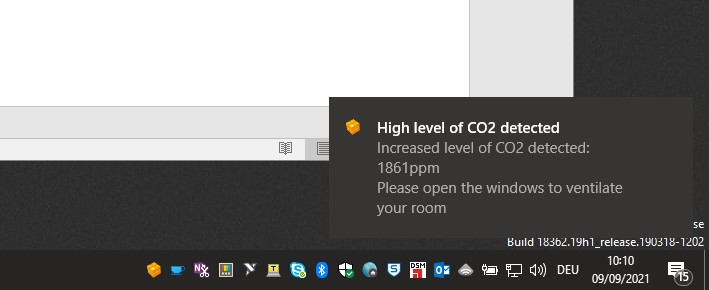
Multiple EmpAIR assess the change of the air quality during a ride